Linux on Dell Inspiron 600M
Back
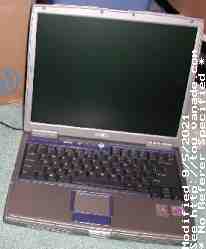
 (Pictured, Hinoki; name source: the Betterman anime series)
(Pictured, Hinoki; name source: the Betterman anime series)
Dell Inspiron 600m
Work in progress. Post any suggestions here.
This machine has many other pages written about it on their owners' trek
to get Linux installed upon it. So this page is basically going to mention
differences and the machine itself. I'm currently using Gentoo Linux on the
machine. Some sparse Gentoo specific information is located at
the bottom of this page.
Note: it seems that
if you get the built-in Dell Wireless 1350 or 1450, you'll probably also get
the Broadcom v.92 winmodem. If you get the Intel Pro Wireless/2100 or 2200,
you'll likely get the Conexant v.92 winmodem.
This machine is a lot less friendly to Linux than my Gateway in some respects,
better in others. ACPI works without patching on my 600m!
Sound
The machine uses i810 AC97 compliant hardware, which OSS uses the i810_audio
driver. ALSA uses snd_inte8x0.
Optical Drive
The optical drive is a Sony CDRW/DVDROM combo drive. It works as an IDE
secondary master, and no issues with ide-scsi when using legacy ATA drivers.
Use device=0,0,0 in cdrecord.
In newer Linux releases you'll be using libata drivers. The ICH4 is supported
directly and both the hard drive and the optical drive will be using the SCSI
API, and thus device=1,0,0 will point to the cdrom.
Modem
Unlike the Gateway's internal modem, which is usable only in 2.4 (2.6 too if
you buy the Linuxant driver, which will taint your install as it's also binary
only), this appears to be yet another incarnation of a Conexant modem that
isn't detected in hsflinmodem. If you have the Broadcom Winmodem, as of now
it's totally useless in Linux.
Ethernet
Ethernet is a Broadcom Tigon3 derivative using the tg3 driver.
I found that Redhat's 2.4.20 seems
to barf on it after operating for a short while. The stock 2.6.9 works fine.
Wireless
My machine has the Intel's Pro Wireless/2200 802.11b/g internal wireless card.
The CPU and this wireless card combo makes the machine 'Centrino' compliant.
The 0.12 version of the
ipw2200 drivers work fine.
Since people seem to be searching for data about it:
The Dell Wireless 1350 and 1450: They are Broadcom chipset wireless. There are
NO native drivers as far as I know, but they can be used in Linux with the
NdisWrapper, which uses the NDIS (Network Driver Interface Specification?)
Windows driver in Linux.
Linuxant and
NdisWrapper Sourceforge
has more data about it. Since I don't have one, and don't need it since I
do have the Intel-backed (even if binary only due to FCC rules) Centrino...
sorry folks. If you haven't bought one yet, I'd suggest get the Intel Centrino
set with the Pro Wireless/2100(802.11b) or 2200(802.11b/g) so you get to use
the Intel-written native driver, which I think is just as good as the Atheros
compromise. There aren't many 802.11a networks around anyway.
Pointer
The Alps touchpad pointer appears as a regular PS/2 device. It has two buttons
and not very
interesting. You'll need to Emulate3Buttons and imho the quality of the
trackpad and its buttons are horrible compared to my Gateway Solo 5350.
Display
My Inspiron 600m has a 32MB ATI Radeon Mobility 9000 hooked up to a 14.1"
1400x1050 SXGA+ display, which is supported by
the opensource drivers in X.Org's X11 drivers. It worked pretty flawlessly
once the correct kernel was installed. Seems the older 2.4 kernels have
problems with the AGPGART on this machine, but I'm running 2.6-series (so that
the IPW2200 will work.) It's about 1/2 the speed of my Radeon AIW 8500DV,
a little faster than my GF4MX420, but clearly blows the i830m in my Gateway
Solo 5350 away.
Power Saving
The Inspiron 600m has ACPI hardware and this should be enabled in the kernel
config. It does support speedstep and will change CPU frequency on the fly.
Its lowest frequency is 600MHz.
Linux S4 sleep (Kernel Swsusp suspend-to-disk/hibernation) works fine.
However, S3 sleep on this laptop has caveats - firmware has a bug that
apparently does not correctly reinitializes video when resuming from S3 sleep.
Running the A16 or A17 firmware, there is a workaround - if BIOS needs to
ask for a password, it is compeled to initialize video, and then it can
properly complete the resume cycle. Setting a BIOS password is sufficient
to allow resume to complete.
|
|
| Stat | Value |
|---|
| CPU | 1.6 GHz Pentium-M (Dothan)
L1I: 32KB L1D: 32KB / L2:2MB
|
|---|
| Chipset | i855 and ICH4 UDMA100 IDE
|
|---|
| Memory |
1024MB
2x512MB DDR SODIMM
Expandable to 2GB (2x1024MB)
|
|---|
| FSB Speed | 400 MHz |
|---|
| Hard Drive | 120GB 5400RPM Samsung Spinpoint 2.5" HDD
31MB/s - fast enough for 100Mbit linefill and more |
|---|
| Display | 14.1" 1400x1050, Active Matrix LCD
|
|---|
| Video and DRI | ATI Radeon Mobility 9000 AGP, 32MB,
supports Direct Renderring Infrastructure
|
|---|
| CDROM | DVD/CDRW 24X SelectBay
IDE Secondary Master
|
|---|
| Modem | V.92 56K Conexant AC97 WinModem - Doesn't Work with Linux |
|---|
| Ethernet | 10M/100M/1Gbit
Broadcom TIGON3 |
|---|
| Sound | Two speakers, AC97 compliant |
|---|
|
| Stat | Value |
|---|
| Floppy | Not included/None |
|---|
| PCMCIA | 1 Type II Cardbus/PCMCIA 'SmartCardBus'
|
|---|
| Ports | VGA out, ECP/EPP Parallel, RS232 Serial, Fast IRDA,
2 USB2 Type A socket
NTSC/PAL SVideo Out
Smartcard reader (no Linux driver?)
|
|---|
| Expansion | ? Docking Connector on bottom |
|---|
| Wireless | Intel Pro Wireless/2200 |
|---|
| Keyboard | ? Key |
|---|
| Pointer | Alps PS/2 touchpad
/dev/psaux
|
|---|
| Battery | 6-cell Lithium Ion
52Wh capacity
8 cell 63Wh option |
|---|
| Battery Life | Est. 2:30 to 3:00 |
|---|
| Size | 12.25" x 9.98" x 1.28" |
|---|
| Weight | 4.98 lbs w/o cdrom, 5.3 lbs w/cdrom |
|---|
| Software Included | Windows XP Home
Wordperfect Works 2002
other drivers stuff... |
|---|
|
Gentoo Linux
Here's what I use in my /etc/portage/package.keywords
app-emulation/wine ~x86
media-libs/win32codecs ~x86
media-video/mplayer ~x86
net-wireless/ipw2200 ~x86
net-wireless/ipw2200-firmware ~x86
net-wireless/kismet ~x86
net-wireless/madwifi-driver ~x86
net-wireless/madwifi-tools ~x86
sys-apps/pcmcia-cs ~x86
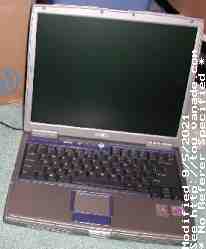
 (Pictured, Hinoki; name source: the Betterman anime series)
(Pictured, Hinoki; name source: the Betterman anime series)